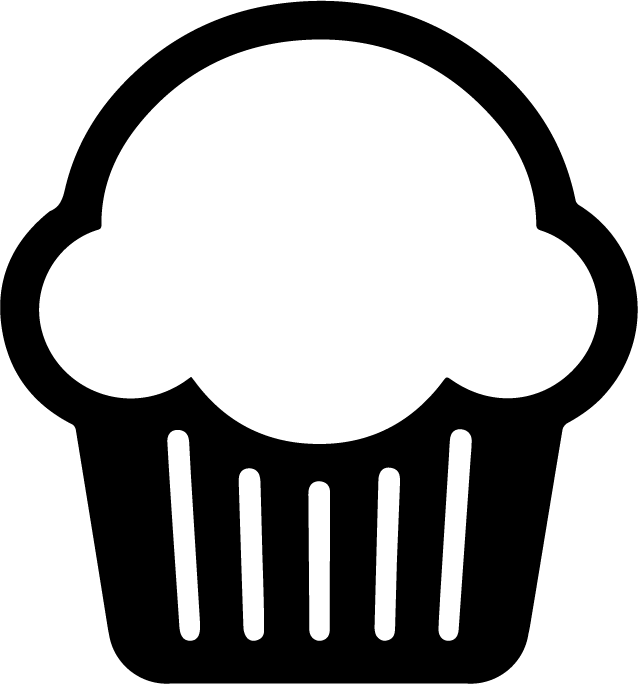What Your Website Analytics Aren’t Telling You
Why Traditional Analytics Only Tell Half the Story
You check your website analytics religiously. You know how many people visit, where they come from, and which pages they view. But if you’re relying solely on tools like Google Analytics to make decisions, you’re only getting half the story. Traditional analytics offer valuable data, but they often leave out critical insights that could help you convert more visitors into customers.
Here’s what your analytics dashboard isn’t telling you, and how to fill in the gaps.


Don't rely on google analytics
Most website owners rely on tools like Google Analytics to measure success. Page views, bounce rates, session durations, and conversion rates can show you what’s happening on your site. But they don’t tell you why it’s happening.
“Relying only on Google Analytics is like reading the scoreboard without watching the game.”
For example, you might know that 70% of visitors leave your product page without taking action. But analytics alone won’t explain whether it’s because the content isn’t clear, the page loads too slowly, or users can’t find what they’re looking for.
That’s the limitation of traditional analytics—they provide surface-level data but often miss the human behavior and emotional factors behind the numbers. Without those insights, you’re left guessing about what to fix and how to improve conversions.
If you want to truly understand your visitors and make data-driven decisions that lead to more leads and sales, you need to look beyond basic metrics.
1. Why Visitors Aren’t Converting
Google Analytics can show you where people drop off in your funnel, but it doesn’t tell you why. You may see that a large number of users leave your pricing page or abandon their carts, but you don’t know the reasons behind those exits.
Are users confused by the layout? Is your call-to-action unclear? Is the page too slow to load? Are they experiencing technical issues? Traditional analytics can’t answer these questions.
How to fix it:
Use session recordings and heatmaps to see how visitors actually interact with your site. Session recordings let you watch users as they navigate your pages, showing you exactly where they get stuck or frustrated. Heatmaps reveal where they click, scroll, or ignore, helping you identify design or usability issues that numbers alone won’t catch.
2. How Visitors Really Experience Your Website
Bounce rate and session duration only hint at the visitor experience. You may assume a high bounce rate means your content isn’t engaging or that your site’s slow to load. But assumptions don’t help you fix the real problem.
Traditional analytics don’t show you if your navigation is confusing, if a button doesn’t work on mobile, or if users can’t find the information they need.
How to fix it:
Try user testing or surveys. Ask real users to complete tasks on your site and give feedback. On-site surveys and feedback widgets can capture valuable insights in real time, giving you direct input on what’s working—and what’s not.
For instance, if session replays show users consistently abandoning their carts during the payment process, focus on simplifying that step. If users hesitate to fill out a form because it feels intrusive or too long, shorten it and test different versions to see what works best.
Additionally, share these insights across teams. Your UX designers, developers, marketers, and customer support staff can all benefit from understanding real user behavior. Collaboration ensures the solutions you develop are comprehensive and aligned with your overall business goals.
Regularly reviewing new session recordings is also key. User behavior evolves over time, and continuous monitoring helps you stay ahead, ensuring your website adapts to changing expectations and remains optimized for conversions.
3. Which Features Are Annoying (Or Broken)
Your analytics tools might tell you a user left after a few seconds, but not that your pop-up covered half the screen on mobile. Or that a form button didn’t work. Or that your checkout page crashed after they entered their payment details.
Numbers don’t show frustration. They don’t reveal rage clicks, endless scrolling, or repeated taps on a non-responsive element.
How to fix it:
Implement session replay tools to spot bugs or usability issues in real-time. Some tools even flag “rage clicks” so you can quickly find and fix the exact elements causing user frustration.
4. The Emotional Journey of Your Visitors
Data shows you what people do, but not how they feel while they’re doing it. Are they confident and ready to buy? Confused and looking for help? Annoyed and about to bounce?
This emotional context is crucial if you want to turn visitors into loyal customers.
How to fix it:
Use exit surveys and customer interviews to capture emotional feedback. Ask simple questions like, “What stopped you from buying today?” or “What could we do to make this page better?” Pair this qualitative feedback with your quantitative data to get the full picture.
5. What’s Happening Between the Clicks
Traditional analytics measure pageviews, sessions, and conversions—but not the micro-interactions that happen in between. They don’t track hover states, hesitation over forms, or half-completed fields. These small behaviors tell you a lot about what’s preventing people from taking action.
For example, maybe your visitors are starting to fill out a form but abandoning it halfway through. Google Analytics can tell you they didn’t convert, but not where or why they dropped off.
How to fix it:
Use form analytics to track where people get stuck in your forms. Are they confused by a field? Is your form too long? Simplifying or redesigning your forms can have a big impact on lead generation and conversions.
6. How Competitors Are Stealing Your Customers
Analytics can tell you when someone leaves your site, but not where they go next—or why. Are they price shopping? Are they confused and looking for clearer information elsewhere? Are they finding a better experience with your competitors?
How to fix it:
Conduct competitor analysis and mystery shopping. Look at how your competitors structure their websites, what their user journey looks like, and where they might be outperforming you. Make sure your site provides more value, clearer messaging, and a better user experience.
The Bottom Line: Numbers Aren’t the Whole Story
Website analytics are essential for tracking performance, but they can’t tell you everything. If you’re only looking at data points, you’re missing the human side of the equation—how visitors actually experience your site, why they leave, and what would make them stay.
By pairing traditional analytics with session recordings, heatmaps, user feedback, and form analytics, you get a complete picture. And that complete picture leads to better decisions, smarter optimizations, and higher conversions.
Ready to find out what your analytics are missing? Start digging deeper today.